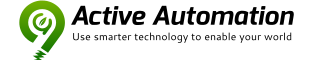1. Remove the battery cover to expose the buttons
2. Press the “R” setup button and hold down for 10+ seconds
NOTE: The LED will light up for 5 sec and then turn off after 10sec
3. Release the button when the LED goes off, now press the “R” button three(3) times within 2 seconds.
NOTE: The LED will flash twice then stay off. This confirms reset
4. You should check your Vera Controller webpage to confirm the device is removed.
a. If the device is still present on the site, go into the device and click “Delete Device” from the bottom right of the page.
2. Press the “R” setup button and hold down for 10+ seconds
NOTE: The LED will light up for 5 sec and then turn off after 10sec
3. Release the button when the LED goes off, now press the “R” button three(3) times within 2 seconds.
NOTE: The LED will flash twice then stay off. This confirms reset
4. You should check your Vera Controller webpage to confirm the device is removed.
a. If the device is still present on the site, go into the device and click “Delete Device” from the bottom right of the page.