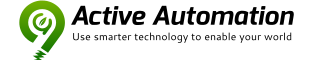There are a couple of ways to reset a z-wave device.
In most cases you will want to reset the device from within your controller as it will un-pair the device and allow you to re-add it without any configuration issues later on.
CONTROLLED RESET:
For the Aeon Multi Sensor 6, the best way to achieve this is to:
1. Put your primary ZWave gateway into unpair mode, your ZWave gateway should confirm that it is waiting to remove a device
2. Press the Action Button on your MultiSensor. The LED on the Multisensor will blink red then change into a colourful gradient.
3. If your MultiSensor has been successfully removed from your network, the RGB LED will be active with a colourful gradient for 3 seconds. When you press the Action Button on the MultiSensor, its green LED will blink. If the removal was unsuccessful, the green LED will stay solid for a few seconds when you press the Action Button.
HARD (Factory) RESET:
If for some reason you have lost your controller configuration or rebuilding from scratch and don't need to cleanly decouple the devices, then you can reset the device directly:
1. Press and hold the MultiSensor 6 Action button
2. Wait until the RGB LED turns into a Green Color, and then release.
3. If your MultiSensor has been successfully factory reset from its previous network, the RGB LED will be active with a colourful gradient for 3 seconds. When you press the Action Button on the MultiSensor, its green LED will blink. If the removal was unsuccessful, the green LED will stay solid for a few seconds when you press the Action Button.
In most cases you will want to reset the device from within your controller as it will un-pair the device and allow you to re-add it without any configuration issues later on.
CONTROLLED RESET:
For the Aeon Multi Sensor 6, the best way to achieve this is to:
1. Put your primary ZWave gateway into unpair mode, your ZWave gateway should confirm that it is waiting to remove a device
2. Press the Action Button on your MultiSensor. The LED on the Multisensor will blink red then change into a colourful gradient.
3. If your MultiSensor has been successfully removed from your network, the RGB LED will be active with a colourful gradient for 3 seconds. When you press the Action Button on the MultiSensor, its green LED will blink. If the removal was unsuccessful, the green LED will stay solid for a few seconds when you press the Action Button.
HARD (Factory) RESET:
If for some reason you have lost your controller configuration or rebuilding from scratch and don't need to cleanly decouple the devices, then you can reset the device directly:
1. Press and hold the MultiSensor 6 Action button
2. Wait until the RGB LED turns into a Green Color, and then release.
3. If your MultiSensor has been successfully factory reset from its previous network, the RGB LED will be active with a colourful gradient for 3 seconds. When you press the Action Button on the MultiSensor, its green LED will blink. If the removal was unsuccessful, the green LED will stay solid for a few seconds when you press the Action Button.