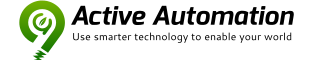Had an interesting issue where all of a sudden the Scene Master just stopped working. I checked that the scenes were assigned and tested all the settings.
Speaking with Vera support I found out the issue related to recent updates and the fix was to replace the json file in the device configuration.
You can do this by:
1. Opening the device configuration in the Vera interface
2. Select Advanced Settings
3. Find the "device_json" parameter and replace the value with "D_CentralSceneController1.json"
4. click on one of the other paramerter value fields so the interface saves the setting
5. Switch to the "New Service" screen (at the top of the advanced settings screen)
6. Click "Reload engine"
7. Wait a minute and refresh screen
8. Test that the buttons are now associated.
Note: I had to go back in and confirm the scenes to the buttons again.
If this still does not help, give the guys at Vera Support a call (or email) and they should be able to help.
Speaking with Vera support I found out the issue related to recent updates and the fix was to replace the json file in the device configuration.
You can do this by:
1. Opening the device configuration in the Vera interface
2. Select Advanced Settings
3. Find the "device_json" parameter and replace the value with "D_CentralSceneController1.json"
4. click on one of the other paramerter value fields so the interface saves the setting
5. Switch to the "New Service" screen (at the top of the advanced settings screen)
6. Click "Reload engine"
7. Wait a minute and refresh screen
8. Test that the buttons are now associated.
Note: I had to go back in and confirm the scenes to the buttons again.
If this still does not help, give the guys at Vera Support a call (or email) and they should be able to help.